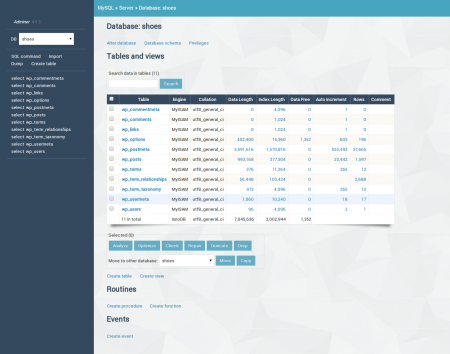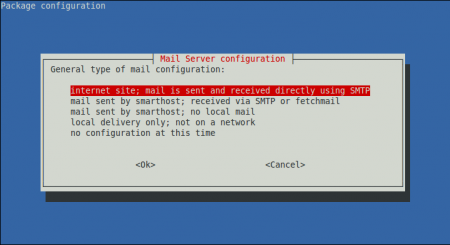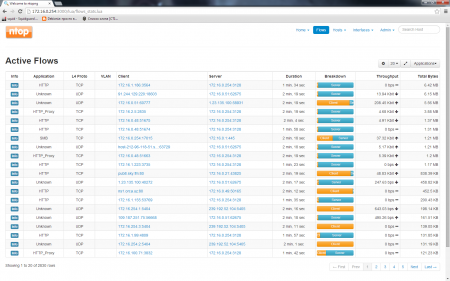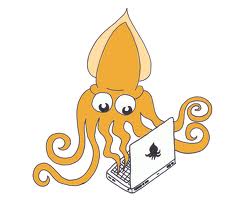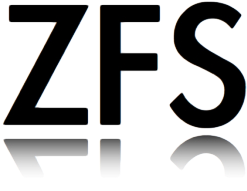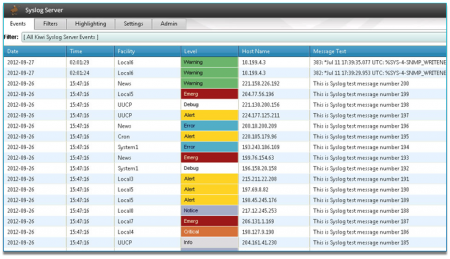И в loader.conf:
# Accept filters for data, https and DNS requests
# Useful when your software uses select() instead of kevent/kqueue or when you under DDoS
# DNS accf available on 8.0+
accf_data_load="YES"
accf_https_load="YES"
accf_dns_load="YES"
# Async IO system calls
aio_load="YES"
# Linux specific devices in /dev
# As for 8.1 it only /dev/full
#lindev_load="YES"
# Adds NCQ support in FreeBSD
# WARNING! all ad[0-9]+ devices will be renamed to ada[0-9]+
# 8.0+ only
#ahci_load=
#siis_load=
# Increase kernel memory size to 3G.
#
# Use ONLY if you have KVA_PAGES in kernel configuration, and you have more than 3G RAM
# Otherwise panic will happen on next reboot!
#
# It's required for high buffer sizes: kern.ipc.nmbjumbop, kern.ipc.nmbclusters, etc
# Useful on highload stateful firewalls, proxies or ZFS fileservers
# (FreeBSD 7.2+ amd64 users: Check that current value is lower!)
#vm.kmem_size="3G"
# Older versions of FreeBSD can't tune maxfiles on the fly
#kern.maxfiles="200000"
# Useful for databases
# Sets maximum data size to 1G
# (FreeBSD 7.2+ amd64 users: Check that current value is lower!)
#kern.maxdsiz="1G"
# Maximum buffer size(vfs.maxbufspace)
# You can check current one via vfs.bufspace
# Should be lowered/upped depending on server's load-type
# Usually decreased to preserve kmem
# (default is 200M)
#kern.maxbcache="512M"
# Sendfile buffers
# For i386 only
#kern.ipc.nsfbufs=10240
# FreeBSD 9+
# HPET "legacy route" support. It should allow HPET to work per-CPU
# See https://www.mail-archive.com/svn-src-head@freebsd.org/msg03603.html
#hint.atrtc.0.clock=0
#hint.attimer.0.clock=0
#hint.hpet.0.legacy_route=1
# syncache Hash table tuning
net.inet.tcp.syncache.hashsize=1024
net.inet.tcp.syncache.bucketlimit=512
net.inet.tcp.syncache.cachelimit=65536
# Incresed hostcache
net.inet.tcp.hostcache.hashsize="16384"
net.inet.tcp.hostcache.bucketlimit="100"
# TCP control-block Hash table tuning
net.inet.tcp.tcbhashsize=4096
# Disable ipfw deny all
# Should be uncommented when there is a chance that
# kernel and ipfw binary may be out-of sync on next reboot
#net.inet.ip.fw.default_to_accept=1
#
# SIFTR (Statistical Information For TCP Research) is a kernel module that
# logs a range of statistics on active TCP connections to a log file.
# See prerelease notes https://groups.google.com/group/mailing.freebsd.current/browse_thread/thread/b4c18be6cdce76e4
# and man 4 sitfr
#siftr_load="YES"
# Enable superpages, for 7.2+ only
# Also read https://lists.freebsd.org/pipermail/freebsd-hackers/2009-November/030094.html
vm.pmap.pg_ps_enabled=1
# Usefull if you are using Intel-Gigabit NIC
#hw.em.rxd=4096
#hw.em.txd=4096
#hw.em.rx_process_limit="-1"
# Also if you have ALOT interrupts on NIC - play with following parameters
# NOTE: You should set them for every NIC
#dev.em.0.rx_int_delay: 250
#dev.em.0.tx_int_delay: 250
#dev.em.0.rx_abs_int_delay: 250
#dev.em.0.tx_abs_int_delay: 250
# There is also multithreaded version of em/igb drivers can be found here:
# https://people.yandex-team.ru/~wawa/
#
# for additional em monitoring and statistics use
# sysctl dev.em.0.stats=1; dmesg
# sysctl dev.em.0.debug=1; dmesg
# Also after r209242 (-CURRENT) there is a separate sysctl for each stat variable;
# Same tunings for igb
#hw.igb.rxd=4096
#hw.igb.txd=4096
#hw.igb.rx_process_limit=100
# Some useful netisr tunables. See sysctl net.isr
#net.isr.defaultqlimit=4096
#net.isr.maxqlimit: 10240
# Bind netisr threads to CPUs
#net.isr.bindthreads=1
#
# FreeBSD 9.x+
# Increase interface send queue length
# See commit message https://svn.freebsd.org/viewvc/base?view=revision&revision=207554
#net.link.ifqmaxlen=1024
# Nicer boot logo =)
loader_logo="beastie"
Перевод опций буду делать по мере свободного времени ;)